Ableton Live Suite 12.2.2
Tech Specs
- Windows 10,11 (64Bit Only)
- Lifetime Activation & Access To Download
- Future Free Updates
- Full Version
- Instant Download
- VST2, VST3, and Standalone host.
Description
Ableton Live 12 Suite: A New Era of Music Creation and Performance
Ableton Live 12 Suite represents the pinnacle of innovation in music production and live performance software. Designed for musicians, producers, sound designers, and performers alike, it seamlessly blends intuitive design with powerful tools to spark creativity at every level. Whether you’re composing in the studio or captivating an audience on stage, Live 12 Suite offers the perfect balance of sophistication and accessibility.
Revolutionary Features for Creativity
Live 12 builds on its legacy with groundbreaking updates that redefine how music is made. Its refined interface ensures clarity and ease of use, with customizable workflows that adapt to your creative style. The updated audio engine delivers pristine sound quality, while advanced MIDI and audio editing tools make crafting intricate compositions a breeze.
With MIDI Polyphonic Expression (MPE) support, you can now add depth and nuance to performances, unlocking the expressive potential of incompatible hardware and software instruments. Stretch, bend, and shape notes with precision, creating dynamic and emotive musical passages that were previously unimaginable.
Instruments, Effects, and Max for Live
The Suite edition is a treasure trove of professional tools. It includes an extensive library of sounds, virtual instruments, and effects that cover every musical genre and style. From lush analog synth emulations to cutting-edge granular synthesizers, Live 12 has the sounds to inspire any project.
Max for Live integration empowers you to push boundaries by designing your own instruments, effects, and visual tools. This open platform extends Live’s capabilities infinitely, ensuring that your music-making possibilities are limited only by your imagination.
Enhanced Workflow for Modern Production
Live 12 introduces enhancements to make production more efficient than ever. The new clip editing tools streamline intricate arrangements, while expanded automation capabilities give you total control over evolving dynamics and textures. Multi-clip editing allows you to manipulate multiple tracks simultaneously, saving time and enhancing precision.
Designed for Performance
On stage, Ableton Live 12 Suite transforms into an unparalleled performance tool. The Session View lets you trigger clips, loops, and samples in real-time, offering endless possibilities for improvisation and remixing. Whether you’re a solo performer or part of a band, Live integrates seamlessly with MIDI controllers, drum pads, and other hardware to create a dynamic and engaging experience.
Deep Integration and Connectivity
Ableton Live 12 Suite works harmoniously with your hardware, offering native integration with Ableton Push and compatibility with a wide range of MIDI controllers and external devices. Its connectivity extends to software as well, allowing seamless collaboration with other DAWs and VST/AU plugins.
Inspiring the Next Generation of Creators
Ableton Live 12 Suite isn’t just a tool; it’s an ecosystem designed to inspire and empower. Its community of users spans the globe, sharing techniques, tips, and custom devices to push the boundaries of what’s possible in music creation.
With its comprehensive features, user-friendly design, and limitless potential, Ableton Live 12 Suite is not just a DAW—it’s your ultimate creative companion, ready to bring your musical ideas to life in the studio and on stage.
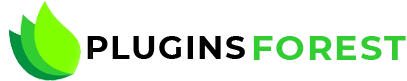

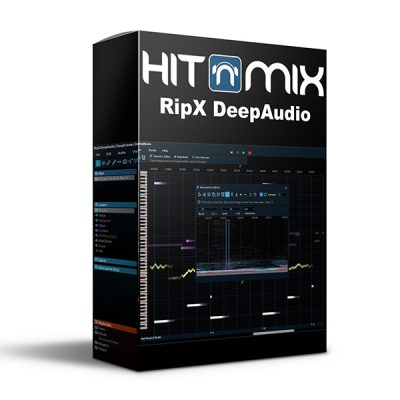
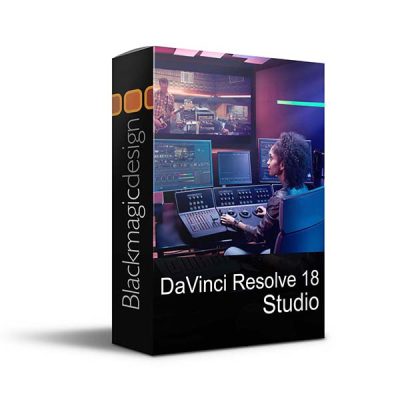


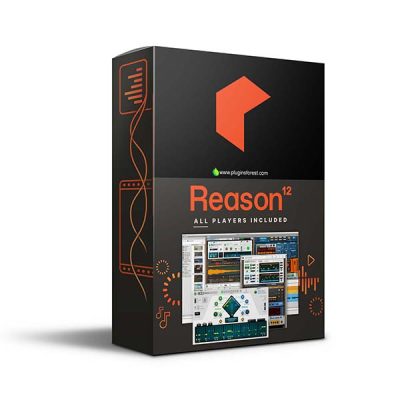
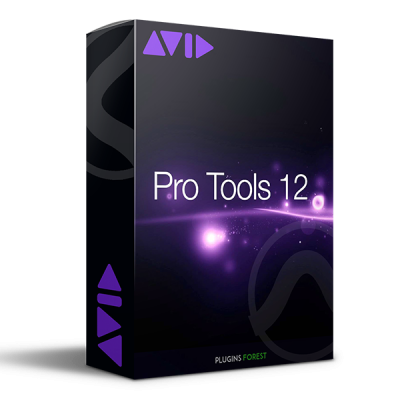
U2 –
This software has completely transformed my music production process – I haven’t experienced any issues and the features are top-notch. Highly recommend!
KendrickLamar –
I’ve been using this music software for a few weeks now and I’m really impressed with how easy it is to navigate and create music. Highly recommend!
Pearl Jam –
This software has elevated my music production game significantly – easy to use, and packed with features. Would highly recommend it to any musician looking to take their craft to the next level.
Bob Marley –
The software has incredible features and is user-friendly, but the price is a bit steep.
P!nk –
This software has made my music production process so much smoother and I love the new features in this version!
George Michael –
I’ve been loving the latest version, it’s been so easy to use and all the features are exactly what I need for my music production projects.
KanyeWest –
This software has been a game-changer for my music production – the features are top-notch and I have had no issues with it. Would highly recommend to any aspiring musician!