Sonible – prime:vocal (Windows)
System Requirements:
- Windows 10,11 (64Bit Only)
- Instant Download
- Lifetime Activation
- Future Free Updates
- VST3, Standalone
Description
prime:vocal allows you to achieve world-class studio-quality vocals, no matter the recording conditions. Available as standalone software and an ARA plugin (beta), prime:vocal has many features that will turn demo sketches or vocals recorded in less-than-ideal conditions into commercial-grade sound ready for mixing.
Achieve the studio-quality sound you desire in post-production
With prime:vocal you can make your vocals sound like they were recorded and processed in a professional studio. Based on our many years of experience in artificial intelligence and creating learning audio processors, prime:vocal was specifically designed to work with vocal audio.
Improve and enhance quality – all with one tool
Save yourself the trouble of using multiple tools to prepare your vocal track for mixing. prime:vocal easily removes artifacts such as buzz, mechanical noise, reverberation reflections, and overemphasized sibilants and pluses. Thanks to the artificial intelligence used in prime:vocal, you get the best audio cleaning and enhancement tool you can find in one tool, and always get studio-quality vocal sound.
Professional sound is in the details
When creativity demands action and time and space are tight, you can still achieve the highest standards in your vocal tracks thanks to the capabilities of prime:vocal. Your new tool for improving any vocal recording also optimizes dynamics, average loudness, and spectral balance, and you can adjust the strength of each process to suit what you have in mind.
Record vocals on the go and make them shine
Whether you’re in a rehearsal room, a hotel room, or your apartment, record vocals on the go, then run them through prime:vocal before mixing. You’ll be amazed at the difference working with such a great base makes.
Using prime:vocal is incredibly simple:
- Open prime:vocal as standalone software or as the ARA plugin version (Beta) in your supporting DAW.
- Load a raw recording of your vocals or speech into prime:vocal.
- Watch as the AI system begins the analysis process.
- Hear the improvements section by section while the analysis runs in the background.
- Adjust the parameters for fine-tuning.
- Export the recording in studio quality.
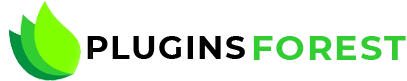


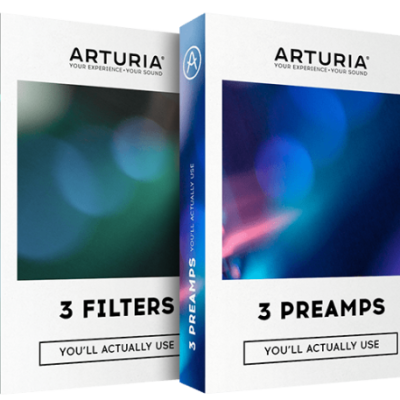
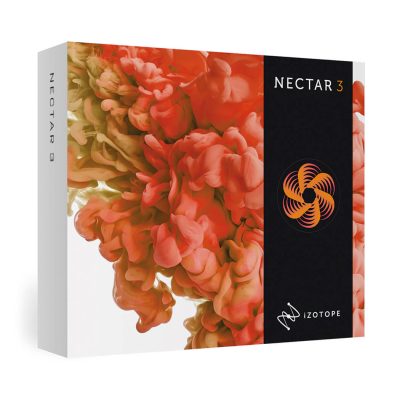

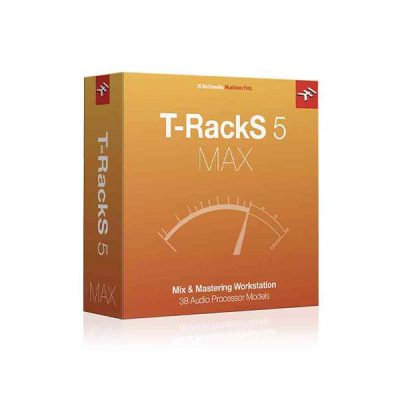

Ellie Goulding –
I was skeptical at first, but after trying it out, I was impressed with the results – definitely worth the investment!
Sam Smith –
This software has really helped me clean up my vocals and make them sound professional – super easy to use too!
Ed Sheeran –
Absolutely blown away by how this software enhances my vocals – definitely a game-changer for my music production!
Prince –
I love how this software enhances my vocals without any glitches or issues, making my recordings sound professional and polished. I would definitely recommend it to other musicians.
Maroon 5 –
The vocal processing tools are easy to use and have really enhanced my recordings. Will definitely be using this software for future projects.
Ice Cube –
I was pleasantly surprised by how user-friendly and effective this software was in enhancing my vocals, definitely worth the investment!
Billie Jean –
This vocal processing software has seriously upped my game in the studio – the results are next level and my workflow has never been smoother. Highly recommend!